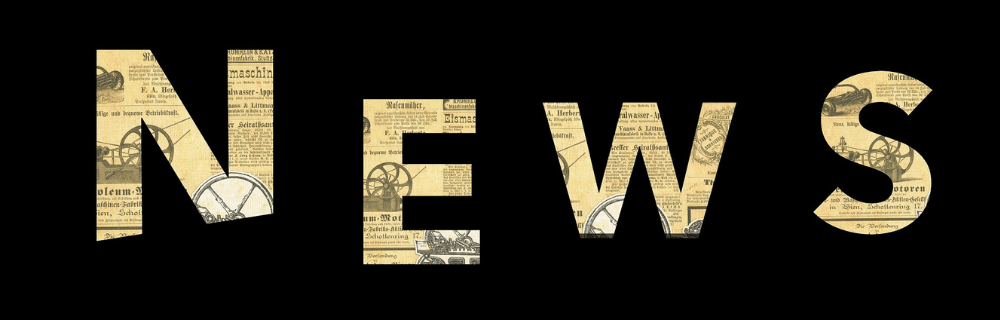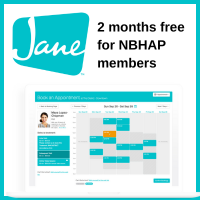How to Give a Great Presentation
December 10, 2023

Testing 1, 2, 3...
Whether you've done presentations at conferences or in webinars once or have been doing them for years, it's always good to brush up on how to give an engaging presentation that gets people remembering you and your topic.
Your Materials
First up are your actual slides / presentation materials themselves. It's a constant tightrope between making sure your presentation helps you and doesn't either upstage you or distract your audience from what you're saying.
For the most part, I'm just going to recommend you read When Bad Presentations Happen to Good Causes, a free PDF book from The Goodman Center on how to do PowerPoint and slides in a captivating manner. While geared towards nonprofits, it's easily tranferrable to anyone doing a presentation.
The biggest tip from it in my mind is that you should never just read your slides. Your slides should be an accessory to your talk, a tool, and not the main focus. There should only be a minimal amount of text on each slide, and you should know your topic enough to where that's plenty.
The Equipment
Second is the tech. Whether you're doing an online webinar or doing an in person presentation at a conference, you'll be interacting with sound and video equipment. Prior to the event, contact the organizer and see if there is anything special you need to know about what they are using. You'll also be appreciated if you arrive at least ten minutes prior to the actual talk, making sure any last-minute issues are resolved.
If online, make sure you know how to mute yourself and that you're coming in clear both visually and audibly. While all online meeting spaces are somewhat the same, they all also are slightly different. Make sure you can arrive ten minutes prior to make sure you're familiar with how everything operates. Keep in contact with the person putting on the webinar.
If in-person, make sure the slide software you're using is compatible to what they are using (nothing like having a presentation in Keynote with nary a Mac around to open it). You'll also want to make sure there isn't anything special needed in the mic set up or the slide advance remote.
Additionally, be careful of using any interactive items, such as text-based polls. While this is great to keep your audience engaged, inevitably precious moments of your presentation will be spent helping those who can't figure out the system. Is it worth it just when raising of hands might be able to do the same thing?
The Presentation Itself
As mentioned above, your slides should only be a tool to the actual presentation. Rehearse, rehearse, rehearse. Be so familiar with the topic that if the slides go down, you can keep going.
A lot has been written about stage fright and how to combat it, so I'm only going to talk about it briefly. Remember that the audience is here to listen to you: you are the expert, and you should be easygoing and knowledgeable. One of the ways I combat stage fright is by doing tongue twisters beforehand, as your focus then switches from the presentation topic to making sure you're speaking correctly.
In Conclusion
Your last slide should have your contact information on it. Have too many social media handles and not sure what to give out? Offer up a QR code that goes to a LinkTree of their social media. Make sure you have plenty of business cards for talking to people after the event as well.
In the end, you're there to educate and entertain. If your presentation does both, you'll be remembered and become someone people look forward to hearing from.

A national membership association that provides education and advocacy for those in the behavioral health and addiction treatment industries.
We are the leading and unifying voice of addiction-focused treatment programs.