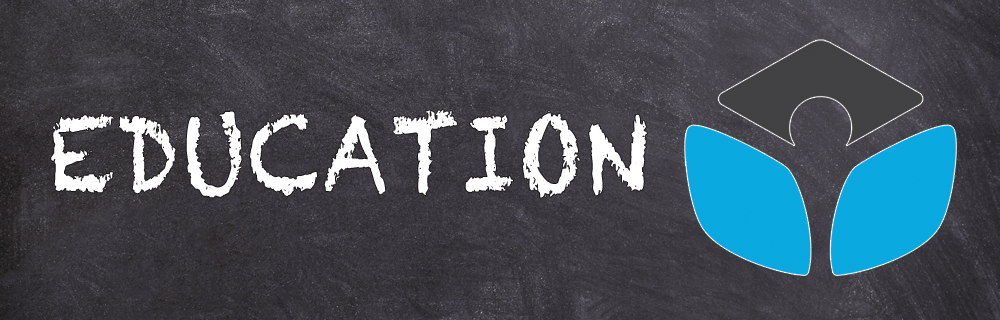Webinar FAQs
Thank you for registering / purchasing a webinar. Here are some of the more common issues you may experience. Please click the '+' at the right to expand the section you want more of.
Pre-Webinar Registration
When you register, you will receive a registration reminder from the email notifications@demio.com, as well as reminders 24 hours, 1 hour, and 15 minutes prior to the webinar beginning. This email will have the link for you to join. This link is individual to you.
You do not need to let us know if you are cancelling, unless you were charged for the event.
Use the link provided to you by Demio to join. When the event starts, you will be prompted to join the room.
Browser Compatibility
Mobile/Tablet Users
Desktop / Laptop Users
During the Webinar: Experiencing Sound/Technical Issues
Demio has its own FAQ for attending an event here, which may have more information.
Make sure you have a strong internet connection, as that’s the biggest reason you may be having problems. A reminder that if you are on wifi or a hotspot, your connection will be undependable. NBHAP is not responsible for connection problems.
If you notice your connection getting sluggish, the best way to refresh to a strong connection is to refresh your browser screen. On Chrome, this is through Control-F5. The other browsers may be different. This will temporarily kick you out of the room.
During the Webinar: Chat / Questions
If you are on a laptop or desktop, the chat will be on the right of the screen. (If you don’t see the chat area, click the word “chat” to open up the area.) If you are attending via a tablet or phone, you may need to swipe right to see it.
We do have the ability to ‘bring people to the stage’ if you are on desktop. If you are invited, you will see a prompt that you’ve been ‘invited to go on stage’. This gives you a chance to turn on your camera and microphone, as well as run a connectivity test. (Your browser may need to be given permission to access your microphone and web cam as well. This is dependent on browser.) If you are uninterested in going on stage, you also have the ability to decline.
During the Webinar: Polls, Handouts, and Pop-Ups
As we respond to questions during the event, they will pop up on your screen (at the top for those on desktops/laptops, and at the bottom for those on mobile devices or tablets). You can ‘x’ out of them. You may also see occasional suggested links pop up. You can close out of these by clicking the word ‘Close’.
Near the end of the webinar, we will put up a link to an evaluation form. This is not required, and separate from any CE quiz that may be connected to the webinar. However, if you fill the evaluation form within seven days of attending the webinar, you will receive a coupon worth 10% off any of our webinars for sale.
Post-Live Webinar
This email will include a link to the recording of the webinar, downloads of any handouts (if applicable), and instructions for how to access the CE quiz if the webinar is eligible for them.
CE information
If you have any problems with the webinars on the CE Hub, there is contact information on that page.
If you have more questions about our CE process, check our Frequently Asked Questions regarding NBHAP CEs. This is different from the webinar evaluation link we provide during the actual event: that is only to get feedback for our presenter and for future webinars.
Login / Password / Webinar Access Information
My question is not listed

A national membership association that provides education and advocacy for those in the behavioral health and addiction treatment industries.
We are the leading and unifying voice of addiction-focused treatment programs.